Scan Component with real time behavior of SCAN Component
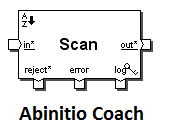
Purpose
For every input record, Scan generates an output record that consists of a running cumulative summary for the group to which the input record belongs, up to and including the current record. For example, the output records might include successive year-to-date totals for groups of records.
Recommendations
If you want one summary record for a group, use ROLLUP.
The behavior of SCAN varies in the presence of dirty data (NULLs or invalid values), according to whether you use the aggregation functions for the scan:
Without aggregation functions, you can use SCAN normally.
With aggregation functions, always clean and validate data before scanning it. Because the aggregation functions use a multistage transform, SCAN follows computation rules that may cause unexpected or even incorrect results in the presence of dirty data (NULLs or invalid values). Furthermore, the results will be hard to trace, particularly if the reject-threshold parameter is set to Never abort. Several factors — including the data type, the DML expression used to perform the scan, and the value of the sorted-input parameter — may affect where the problems occur. It is safest to clean and validate the data before using the aggregation functions in SCAN.
Component folding can enhance the performance of this component. If this feature is enabled, the Co>Operating System folds this component by default. See “Component folding” for more information.
Location in the Component Organizer
Transform folder
At runtime, Scan does the following:
Input selection:
Temporary initialization:
Computation:
Finalization:
Output selection:
Tags:: scan component ab initio,scan component in ab initio with example,ab initio components list,ab initio components examples,ab initio Scan component with examples,ab initio components list
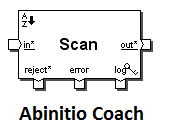
Purpose
For every input record, Scan generates an output record that consists of a running cumulative summary for the group to which the input record belongs, up to and including the current record. For example, the output records might include successive year-to-date totals for groups of records.
Recommendations
Location in the Component Organizer
Transform folder
At runtime, Scan does the following:
Tags:: scan component ab initio,scan component in ab initio with example,ab initio components list,ab initio components examples,ab initio Scan component with examples,ab initio components list

No comments:
Post a Comment